Ever since I started programming, Linux has been my friend. Simply because the software I use is tailored for it. It's been years and going to Windows or Mac doesn't seem like an option. Though I must say Apple makes great laptops.
Let me introduce you to my setup.
Operating System
Antergos. It is the best version of Arch (the incredible, but hard to install Linux) I've seen so far. It is fast stable customizable and it's got the best software installing app on the planet (in my opinion).
Desktop
Ahhh... love how clean it is. Only the system tray is visible with the very few icons that carry the information I'm interested in (second icon is "updates"). The window manager is Xfce, if you were wondering.

How do you tell the time?
My way of thought may be a bit extreme, but clocks are distracting. Tools should appear when you need them. A simple tap to f3 will show a quick glance of the system. After all, what are the F keys for, if not custom functions? :)
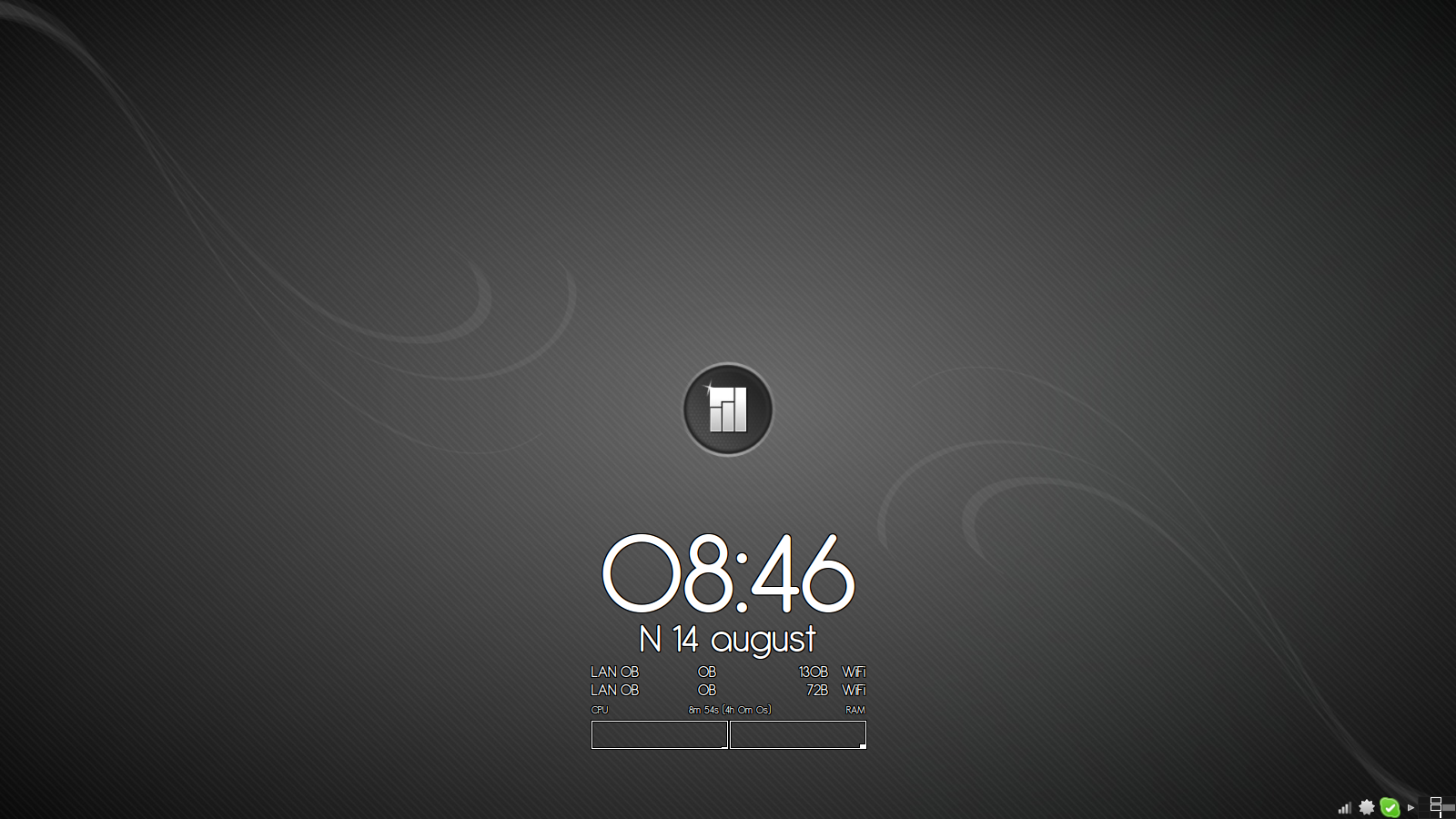
Where are the applications?
Keyboard shortcuts are comfortable and quick.
f1 Drop-down terminal
super + t Normal terminal
super + s Sublime Text
super + f Firefox
super + c Chromium
super + b Blender
super + space Search all apps
Where's the taskbar?
Don't need one. The less mousing around, the better. Instead I've got a 3x3 grid of workspaces. Each application has it's own workspace so they are always one shortcut away.
This is me switching between them, one by one.

Switching is easy with shift + alt + gridpos. And by gridpos I mean
q | w | e 1 | 2 | 3
shift + alt + a | s | d == 4 | 5 | 6
< | z | x 7 | 8 | 9
Get it? It's incredibly fast and comfortable.
If I also hold down the extra ctrl key I can move the selected window across workspaces.
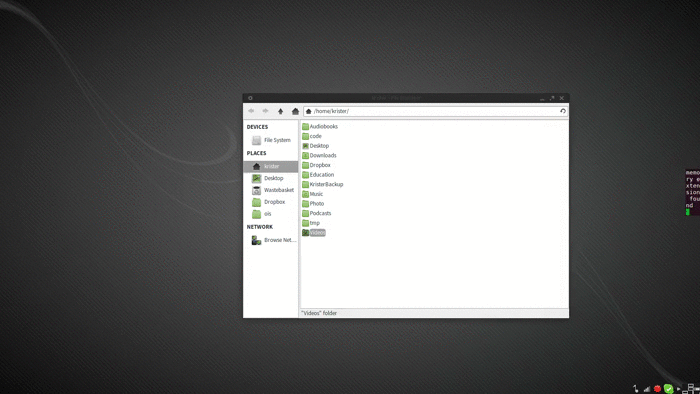
Or the combination ctrl + alt + gridpos tiles the window to the edges, while "s" (the middle position) is fullscreen.
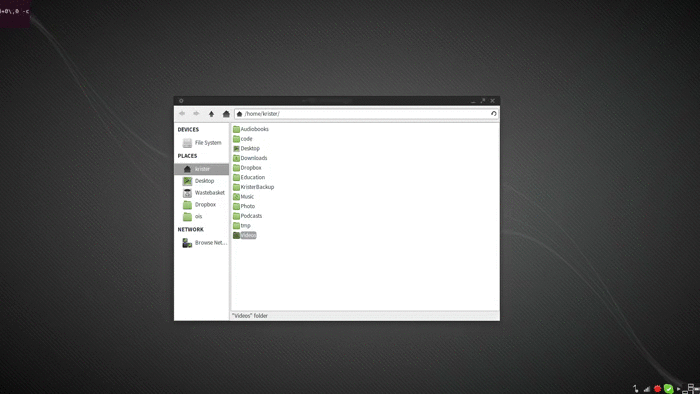
Installing apps
How easy do you think it should be?
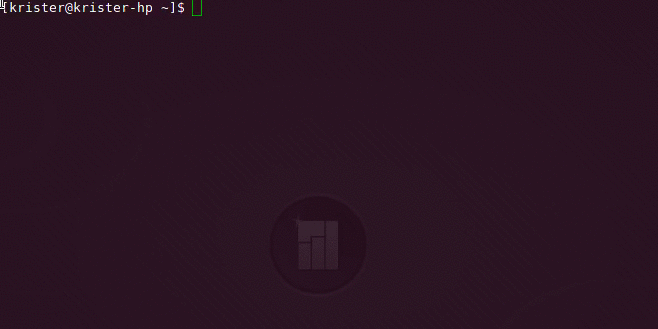
Yeah it's command line, it is literally one line. You don't have to go to any website, download, unpack, next-next-IAgree-Install. Not only is it easy and fast it's also automatically updated. There is also no repo finding business, everything is included in Arch.
Anything else mr. fancypants?
Check out my scripts!
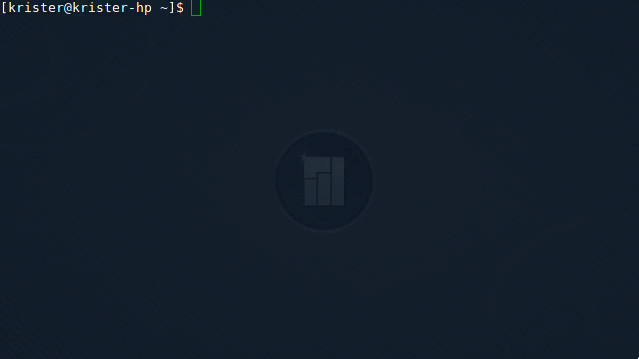
It's got everything from connecting to different servers, git actions and deployment over SSH and even the gif recording commands I'm using on this blog.
Well that's it for my quick tour. I'm very proud of this setup, hopefully something here inspired you to improve your own digital environment.