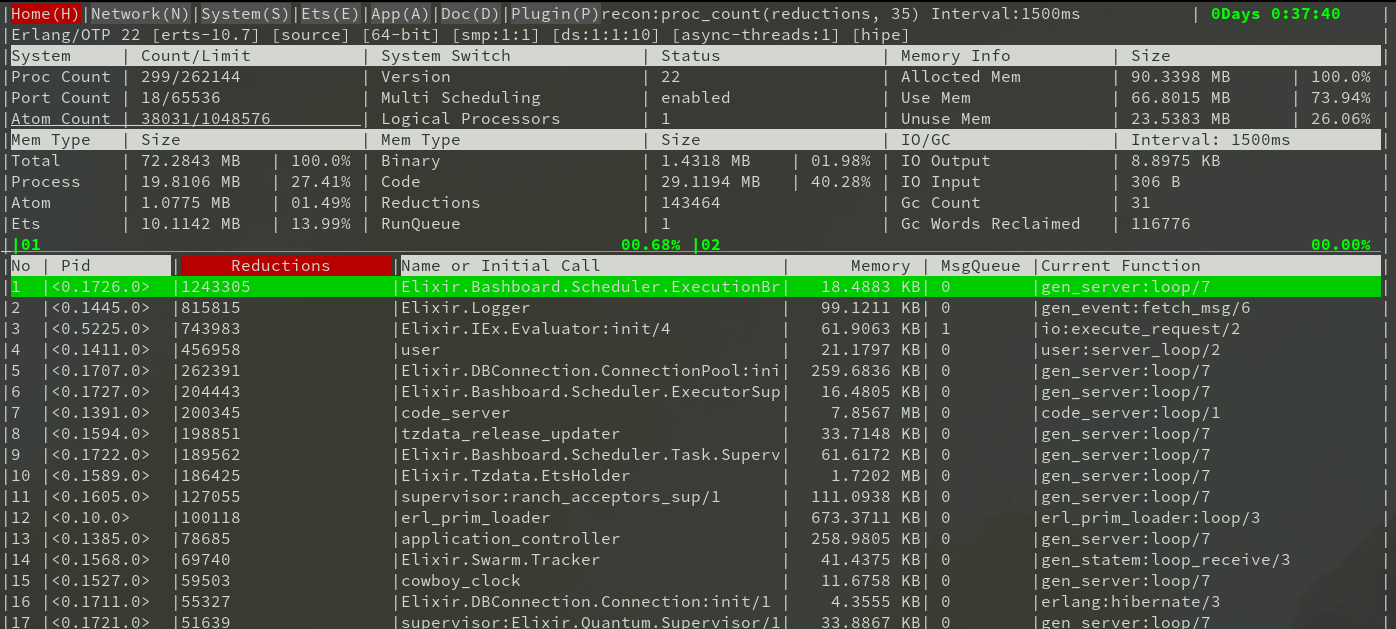I don't know. In fact, every time I come back to needing this I fail again. Recently however I've found another, simpler solution: observer_cli.
Seriously, it's all you really need to get started. That image above is what it looks like.
Here's how to use it once you've set it up.
Capital letters let you move between the top menu.

Small letters move between the bottom options.

Using the bottom letters in the (H)ome screen changes the ordering of rows. I at first thought it changed the view completely, it doesn't.
Use numbers to select a process to get more info. This will make the top menu change and is now in the process context.
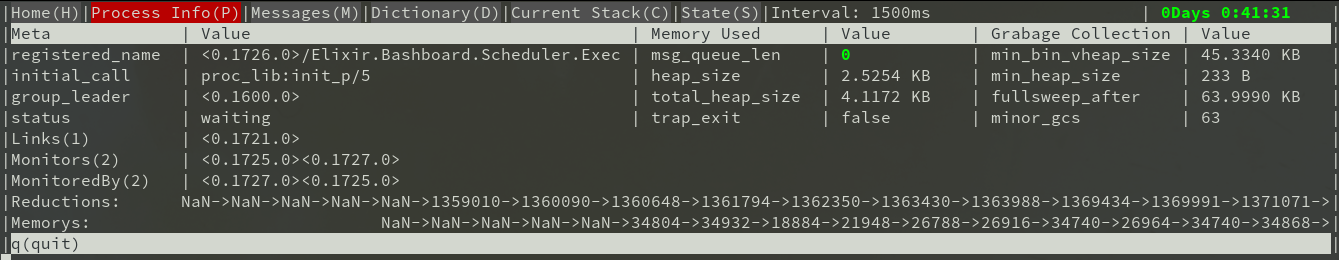
So now to see the message queue type 'M' (with shift) and enter.
This tool scared me at first, but is actually really convenient. I'm told Recon is also useful, but that is even more complicated. And Honeycomb.io is regarded highly in the Elixir Slack. They do have a free plan, but I don't need more than just observer_cli at the moment.